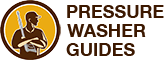Push Notifications
Chrome:
- Click the lock icon on the left side of your browser address bar
- On the notifications, click the drop-down menu which is currently set to “Allow”
- Click “Block”
Firefox:
- Click the lock icon on the left side of your browser address bar
- Below Permissions, click the X icon on the right side of “Receive Notifications”
- Reload the page
- Now when you’re prompted for notifications, choose “Never Allow”
Please note that with Push Notifications, you need to unsubscribe yourself because your information is not personally identifiable. In other words, even if you give us your name, email address, or phone number, we can’t find your device and do it for you because we do not store the info.
Unsubscribe from Emails
To stop receiving our emails, click this link and enter your email address. Alternatively, open the last email you received in your inbox. Then scroll to the bottom of the email and click on the “unsubscribe from this list” link. That’s it.
If you changed your mind and want to receive our emails again, you will need to re-subscribe on this page.